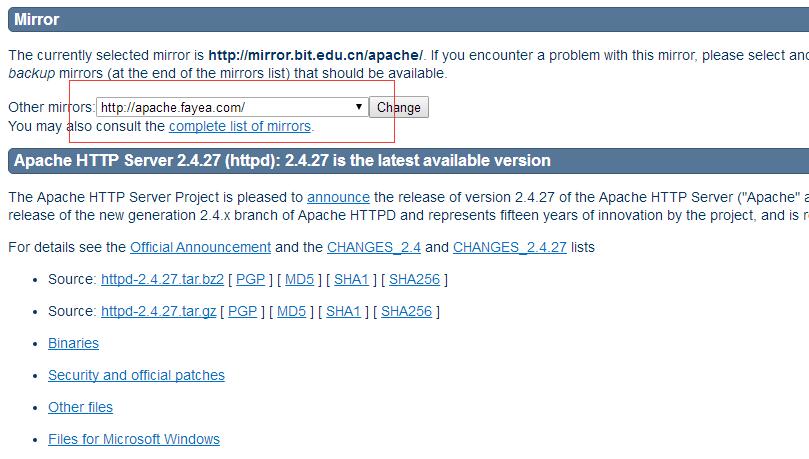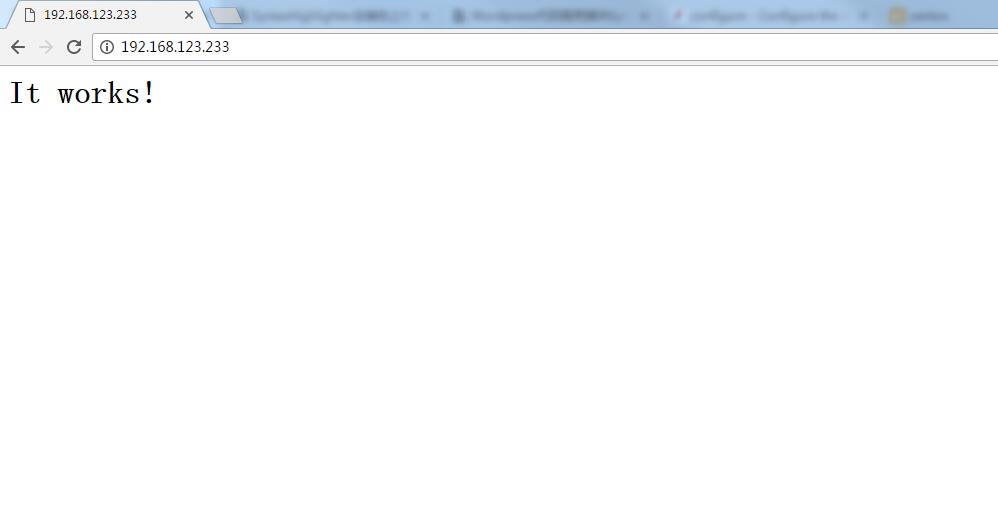转载地址:http://www.linuxprobe.com/centos66-make-apache.html
安装编译环境
安装开发工具组
yum groupinstall 'Development tools'
仅安装需要的工具
因我的虚拟机是mini安装,配置aliyun的yum源家里小水管下载慢,就只装个gcc好了。
yum install gcc
下载源码包
下载最新版httpd
下载地址:http://httpd.apache.org/download.cgi#apache24
写此篇文章时最新版本为:httpd-2.4.27
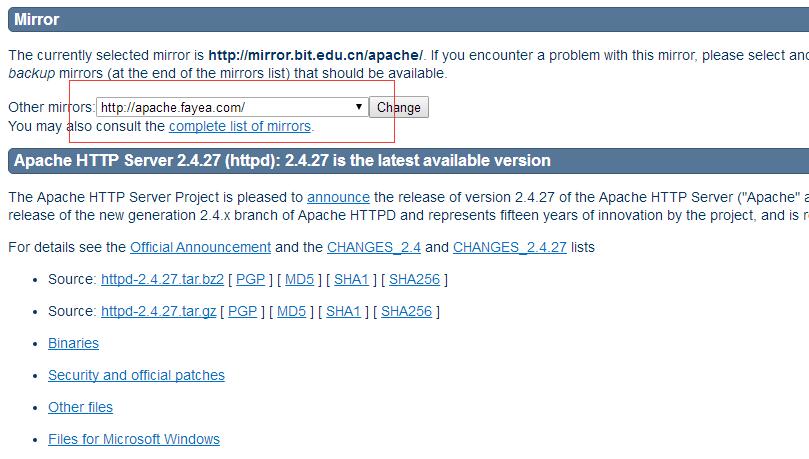
如果默认镜像下载太慢的话,可以在红框内选择其他国内镜像。
执行如下命令将源码包下载至Linux中并解压
wget https://mirrors.tuna.tsinghua.edu.cn/apache//httpd/httpd-2.4.27.tar.gz
tar -xf httpd-2.4.27.tar.gz
下载apr及apr-util
apr是Apache Portable Runtime的缩写,中文译为Apache可移植运行环境,是httpd所必须的,apr-util同理。
apr及apr-util下载地址:http://apr.apache.org/download.cgi
执行如下命令:
wget https://mirrors.tuna.tsinghua.edu.cn/apache//apr/apr-1.6.2.tar.gz
wget https://mirrors.tuna.tsinghua.edu.cn/apache//apr/apr-util-1.6.0.tar.gz
tar -xf apr-1.6.2.tar.gz
tar -xf apr-util-1.6.0.tar.gz
着手编译
首先编译apr
cd apr-1.6.2
./configure --prefix=/usr/local/apr //指定安装位置
make && make install
编译apr-util
cd apr-util-1.6.0
./configure --with-apr=/usr/local/apr/ --prefix=/usr/local/apr-util //指定apr所在目录及apr-util安装目录
make && make install
在这里会报一个错,如下所示
xml/apr_xml.c:35:19: error: expat.h: No such file or directory //注意这一行,提示没有expat.h这个头文件
xml/apr_xml.c:66: error: expected specifier-qualifier-list before ‘XML_Parser’
......强行省略.....
xml/apr_xml.c: In function ‘do_parse’:
xml/apr_xml.c:434: error: ‘apr_xml_parser’ has no member named ‘xp’
.....不要看我......
xml/apr_xml.c:500: error: ‘apr_xml_parser’ has no member named ‘xp_err’
make[1]: *** [xml/apr_xml.lo] Error 1
make[1]: Leaving directory `/root/apr-util-1.6.0'
make: *** [all-recursive] Error 1
expat是解析XML的程序,是不是想立马执行yum install expat-devel呢?
然而我可以告诉你,然并卵!
不管是base库中的2.0版还是epel库中的2.1版在后面编译httpd的时候都会报错!
所以,我们去expat的官网去下载最新版的expat。
cd ~
wget https://nchc.dl.sourceforge.net/project/expat/expat/2.2.3/expat-2.2.3.tar.bz2
tar -xf expat-2.2.3.tar.bz2
cd expat-2.2.3
./configure --prefix=/usr/local/expat23
make && make install
现在可以重新编译apr-util了
cd ~
cd apr-util-1.6.0
./configure --with-apr=/usr/local/apr/ --with-expat=/usr/local/expat23/ --prefix=/usr/local/apr-util
make clean //因执行过一次编译了,保险起见把那些编译出来的东东删掉,虽然理论上并不影响
make && make install
编译httpd
cd ~
cd httpd-2.4.27
./configure --prefix=/alidata/server/httpd24 --sysconfdir=/alidata/server/httpd24/conf --with-mpm=prefork --enable-mpms-shared=all --enable-mods-shared=most --with-apr=/usr/local/apr --with-apr-util=/usr/local/apr-util/
到这一步会报错,提示我们没有装pcre,报错如下:
configure: error: pcre-config for libpcre not found. PCRE is required and available from http://pcre.org/
执行yum install pcre-devel即可
./configure --prefix=/alidata/server/httpd24 --sysconfdir=/alidata/server/httpd24/conf --with-mpm=prefork --enable-mpms-shared=all --enable-mods-shared=most --with-apr=/usr/local/apr --with-apr-util=/usr/local/apr-util/
make && make install
下面解释一下所用的选项:
- –prefix=/usr/local/httpd24 :配置安装目录不用多说了吧?
- –sysconfdir=/etc/httpd24:指定配置文件存放目录,默认存放到安装目录下
- –with-mpm=prefork:默认mpm为prefork
- –enable-mpms-shared=all:将所有mpm编译为.so模块
- –enable-mods-shared=most:编译大多数模块为.so文件
- –with-apr=/usr/local/apr:指定apr所在目录
- –with-apr-util=/usr/local/apr-util/ : 指定apr-util所在目录
更多的./configure脚本选项请参考:http://httpd.apache.org/docs/2.4/programs/configure.html
测试新版httpd
首先将httpd2.4.27的bin目录加到PATH环境变量中以便执行命令~
echo "export PATH=$PATH:/usr/local/httpd24/bin" >> /etc/profile.d/httpd.sh
source /etc/rc.local
简单执行下面命令开启服务并测试:
apachectl start
打开浏览器–>访问192.168.123.233–>看到如下图说明安装成功
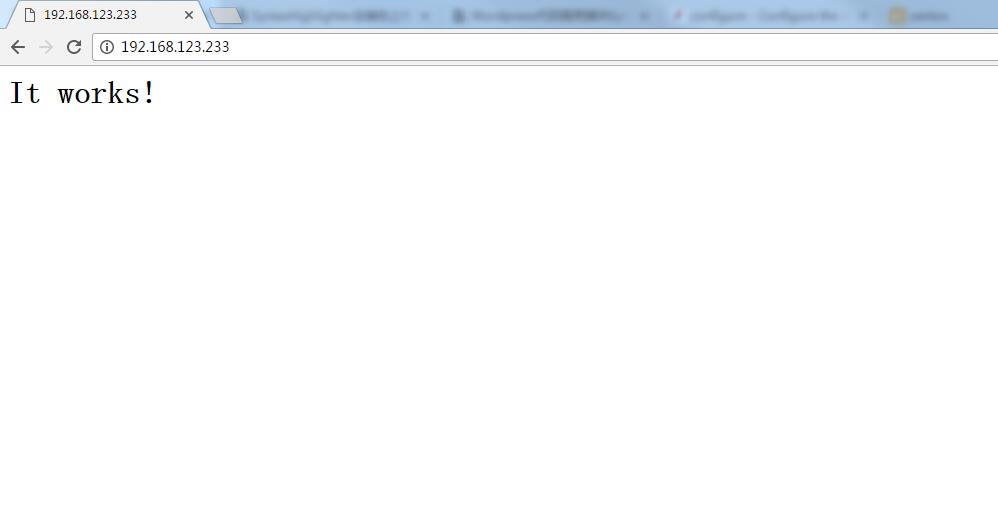
上文所指报错
好吧,我没重现出错误情景….
如遇到类似如下报错,可自行编译expat
libaprutil-1.so: undefined reference to `XML_GetErrorCode'
新增编译时没有启用的模块
1. 进入apache源代码的modules/proxy目录
2. 运行如下命令自动编译、安装和修改httpd.conf文件,激活mod_proxy模块:
apachepath/bin/apxs -c -i -a mod_proxy.c proxy_util.c
apachepath/bin/apxs -c -i -a mod_proxy_http.c proxy_util.c
选项说明:
-c 执行编译操作
-i 安装操作,安装一个或多个动态共享对象到服务器的modules目录
-a 自动增加一个LoadModule行到httpd.conf文件,以激活此模块,若此行存在则启用之
-A 与-a类似,但是它增加的LoadModule行前有井号前缀(#)
-e 需要执行编辑操作,可与-a和-A选项配合使用,与-i操作类似,修改httpd.conf文件,但并不安装此模块
3. 重启apache。